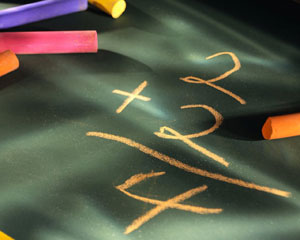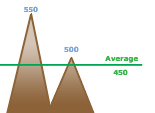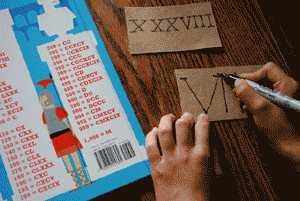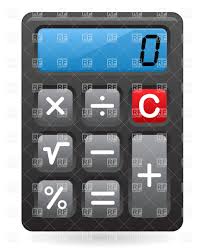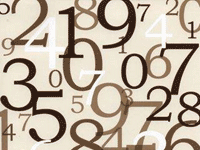Okey. Adding is not the first thing you did. But teaching a computer how to add two numbers is something worth learning.
Simple program
We start by a simple command line program. It will ask for two numbers and then add the numbers and show the result.
Create a new project: Project -> New Project -> Application -> OK. Copy-paste the following code into appropriate part:
1 | var |
Now press F9 or click Run -> Run to run the program. Test it with as many numbers as you like, for as many times. Hey, that’s a good thing about computers - they never get tired!
But try a number with decimals. For example: 2.5 or 10.6. And you will get an error like this:
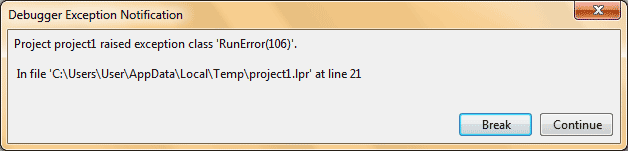
Enhancing the program
This error occurred because we have defined our two variables num1 and num2 as integers. And integers cannot hold any number greater than 2147483647 or less than -2147483648. No decimal place is allowed. See this reference wiki. So we will use the type double which can hold numbers with decimal point. We will solve the problem by slightly changing the code.
Change the line num1, num2: Integer; with num1, num2: Double;. Now run the program. Test it.
The graphical interface
Well, there are many people out there who like the glitz and glamor of a graphical interface. Me too. If you test things yourself, a command line program is enough. If you want to give it to your friend you will probably have to have a GUI (Graphical User Interface). Let’s make that:
Start Lazarus.
Create a new Application project. Project -> New Project -> Application -> OK.
Click the TEdit control button on toolbar and click and drag in the form to create a TEdit control. Change the property Text to blank. Right click the TEdit and click Copy. Then right click on the form and select Paste. Create a TButton. Change its Caption to Add! You may change the Name properties of the TEditboxes and the TButton. But I will leave it to you. The summary of the properties are below:
1 | Edit1 |
Coding
Double click the button and enter the following code:
1 | var |
Now Run it (F9 or Run -> Run). Then test it with the decimal place numbers or whatever.
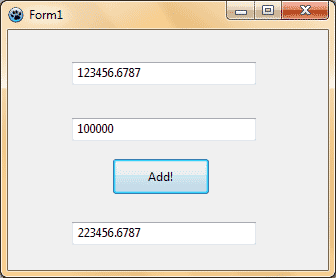
Now you have it! Your very own adding machine! Add your modifications to the form design to make it perfect.
Here is an explanation of the code:
We use StrToFloat to convert our Editbox text to double. If we did not convert the string (TEdit.Text) to Double then we could not sum them up (num1 + num2). We cannot sum strings because computer sees that as text and not a number! That’s why the conversion.
Then again we cannot assign a Double value to a string/TCaption (TEdit.Text). So we need to convert the numerical result to a string through FloatToStr() function. That’s why Edit3.Text := FloatToStr(num1+num2);
Downloads
You can download the source code for the tutorial project and executable/EXE files from the links below: